Google just introduced ‘Google Docs & Spreadsheets‘. Since I am a ‘googler’ I had to try it out. This will probably be the next big thing, right? Although I had just installed Office 2007 on my computer I coudn’t wait to see what would replace it! So, after rushing to Google and signing-in I started to write my first document, this posting actually. At first you see a lean and mean interface, good I thought. Then I got the creeps, hang on, maybe this is all there is! To give you an idea, this is what it looks like…
This application used to be called ‘writely’ before Google acquired it. There are other similar alternatives such as Ajaxwrite , Zoho writer and no doubt that Yahoo is also working on one, as is Microsoft with their Live program. I checked out both alternatives as well and they are actually very similar. All allow you to write simple documents and apply very limited formatting. The nice thing is that it stores all the documents online, as part of your Gmail account or similar. So you always can access your documents…but so can Google which will scare-off all the privacy freaks. Having my documents as part of my account is rather cool but then I’ll see it as a ‘web drive’.
The disappointing aspect is that Google Docs is very basic. It is more like Notepad on steroids than anything else. Exporting to other formats works but it is very limited and even styles do not get carried over correctly. One good feature is the spelling checker which actually works. I would say there is no immediate threat to Office 2007…..it will take a while 🙂
Besides the fact that I am impressed technically speaking that it is possible to create word processor in HTML, I wonder if there is really a market for such web applications now that the whole world is using MS Word. Before Google Docs or any other wordprocessor reaches the level where Word documents can be edited and save with all features such as inserting images, drawings, styles, and so on, we’ll be living a couple of years ahead. When Word becomes available in XAML, one of the other technological promises of Microsoft, the need for HTML based applications is largely gone.
For the time being it is a good alternative for people who write simple documents and want to have access to them everywhere. But it is not more than that I am afraid…perhaps you’d better continue with installing Office 2007 now! All in all, wow-factor: 5/10
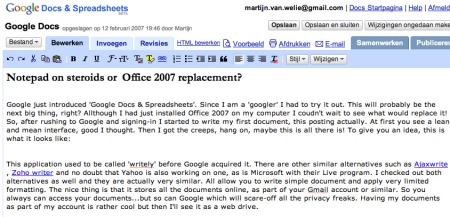



Two things that I’ve found to be useful with Google Docs & Spreadsheets:
1) Our family address book used to be an ordinary excel file, which made it easy to export printable address tags for xmas card purposes etc. As always with these kind of shared docs, there were quite a number of different versions of this address list, saved all over the place, across three laptops and one domestic network hard drive. Now it’s a Google Spreadsheet, shared between the members of the family (all with Google accounts), editable/downloadable by all. Easy!
2) When you receive an excel sheet as attachment in Gmail, it automatically now suggests that you can open it in Google Spreadsheets. This is good unobtrusive cross-linking between Google services, and personally I use it because in many occasions I’ve found it to be faster than opening it with MS Excel (it seems to take more processing power – and time – to open a sheet in the desktop application, rather than embedded in a browser). We’re all counting those precious micro-seconds, right 🙂
For me Docs & Spreadsheets just seems to be adding more stickiness to the idea of a Google Account – making the personal vendor lock-in tighter.
I personally don’t use Google Docs very often, but I do prefer web-based tools in general (eg. Backpack, Writeboard). My reason for preferring browser-based tools are that they don’t require installation or maintenance (most people don’t like to update or download new stuff just for recording some letters in some format they don’t care about either) and because they make the saving so much easier. My experience is that most “knowledge workers” actually hate organizing their files and folders and in most cases their “file archive” is a total mess. Everytime they have to push that “Save As…” button they feel irritated and lost (maybe an overstatement but still).
Google Docs doesn’t ask any stupid questions about folder locations or filename. It just saves the content. Done. Next.
For example, my mother knows very well how to use desktop tools, but after seing Google Docs she has been using it ever since. She loves the idea that she doesn’t have to think about folders and filenames anymore. She knows that maybe some day she has to think about them, but at least now she doesn’t have to be afraid that she will lost information because she saved it in the wrong place or used some hasty filename.
In my opinion, Google Docs is not for power-users who have to make convincing presentations, cross-link data and content, edit XML files, compile a project plan or write a research paper, but for the rest of the family it offers everything they need in a quite usable package.
And that scares Microsoft for a reason.
i can TOTALLY saee where you coming from. But, i AM a privacy freak!:
1: You REALLY dont know what kind of snooping around does google do to its data.
2: Is this even being managed on somekind of an encrypted channel?
I’m not saying its BAD, but seriously, how many people KNOW not to put thier CC information in there!?!?!?.
If your a tech that hs’nt tried this yet!, build a box that has two ethernet cards wich one primary function, TAKE TRAFFIC THOURHG CARD A, STORE WHATEVER LOOKS GOOD, PASS IT TO CARD B. YOu have a box like that, there are NO shortages of places to make a good use out of.
Martijn, have you seen that Charlene Li /Forrester is discussing on the similar topic. I think she has found out some interesting targets to use online office tools. And she also agrees with you – there is no real threat to MS Office by online Office tools. http://blogs.forrester.com/charleneli/2007/02/how_i_use_googl.html
Good to see that everyone has got some reason to use it and the sharing part is apparently more important that I initially thought. I guess there are many moments when you want to share and collaborate on a document with friends or families. I wonder if Google thought about it like that but people will always find some use of it.
Perhaps the strength of such online office tools is in the combination of being very limited but at the same time combined with shareability and collaboration!
Barry Schwartz of Search Engine Land posted a note on fresh Nielsen//NetRatings study that discusses productivity tools, mainly Google Docs & Spreadsheets. No surprises there, other than IMO quite small user base – Docs & Spreadsheets attracted 432,156 unique visitors in December, with no growth in figures over the past few months. All the other vendors of online productivity tools fell below the minimum reporting levels for October through December. Hence the comment from N//N analyst: “Google has capitalized on its devoted audience and wide brand recognition to gain traction quickly in this space, but there is clearly a lot of room for growth.”
Found through http://searchengineland.com/070221-084935.php
The absence of support for footnotes means it will never be anything more than Notepad on steroids – for academic work it’s a deal breaker.
With the new Office (the 2007) design, look & feel, Microsoft have made a giant leap. True that it takes time to get use to the new ribbon and to get around quickly.. But once you are familiar with it, you rock!
We do a lot of researches on the web, and using Excel macros,
we have improved our research speed in 30%. That huge!!
Using OneNote have improved our research information control (nothing get lost now) and with the sharing files abilities, now everyone can contribute to the project.
So to summary it all, we are more then happy with the tools that comes in the Office 2007.
We looking forward to the new one… 😉
With the SP2 support for open source files,
our CRM improved since we don’t have to “fight”
with our clients anymore 🙂
The 2007 was a great investment with benefits to us.